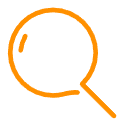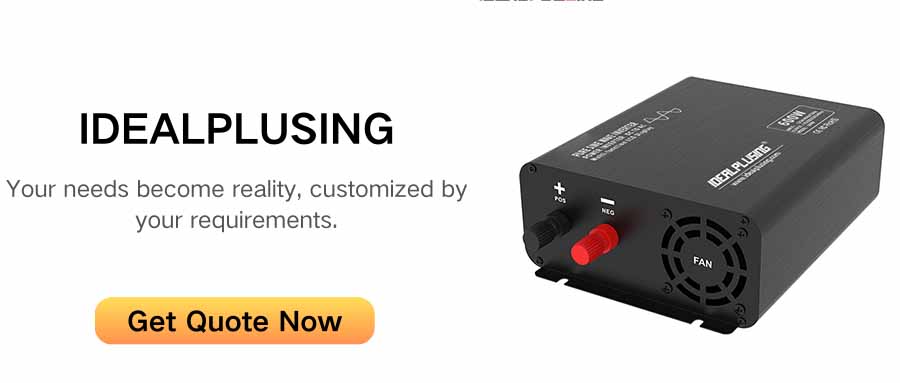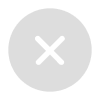There are two main ways to dissipate heat for pure sine wave inverters: one is to rely on its own assembly structure (heat sink) and use natural heat dissipation, and the other is to rely on external force and use fans for forced cooling. Fans are particularly important for telecommunications inverters (especially high-power inverters) because heat dissipation performance will directly affect power generation and also affect the service life of the product. Today we will talk about the knowledge of inverter installation and daily maintenance.
Installation precautions
Inverter fan installation environment:
In the early stage of installation, the overall environment for inverter installation should be fully evaluated. If the environment is harsh, such as more dust, more branches and leaves, or the equipment is installed in the grass, it will affect the normal operation of the fan, causing the machine to make loud noises during operation or directly get stuck, causing the inverter power machine to report a fault.
Inverter installation distance (very important)
During installation, the installation distance of each model must be considered. If the distance is small, the fan speed will increase, affecting heat dissipation, and ultimately affecting power generation. According to the installation situation checked by the Baoweit after-sales service engineer at the customer site, about 35% of customers have irregular installation distances, which can easily cause unsatisfactory heat dissipation of the machine and affect the final power generation of the machine.
Installation method
Avoid rough loading and unloading or other installation methods during installation to prevent abnormal or stuck external fans and deformation of the external box.
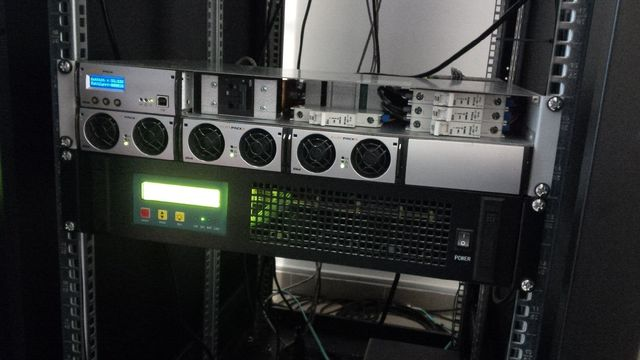
Daily maintenance
Regular inspection
After the inverter is installed, it is necessary to check the operation of the fan regularly; monitoring and inspection can be carried out or on-site operation and maintenance personnel can conduct inspections;
Timely cleaning
Regularly clean the external fan, such as foreign matter, dirt, etc.Cleaning method: Use a screwdriver to remove the 6 screws of the external fan and clean the fan cover and fan blades.
Fault handling
The inverter reports an abnormal external fan, and the screen displays "Ext fan Failure" and "External fan abnormality". The machine itself uses a cooling fan. In the past, large enclosed places could use air conditioning for cooling.
Fault troubleshooting: When the inverter is running (30 seconds self-test), observe whether the external fan rotates; if it does not rotate, you can try to move the fan to observe whether there is any foreign matter stuck in the fan; remove it.
In general, the fan is very important for telecom inverters. Pay attention to the correct installation method and regular maintenance during daily use to increase the service life of the product.