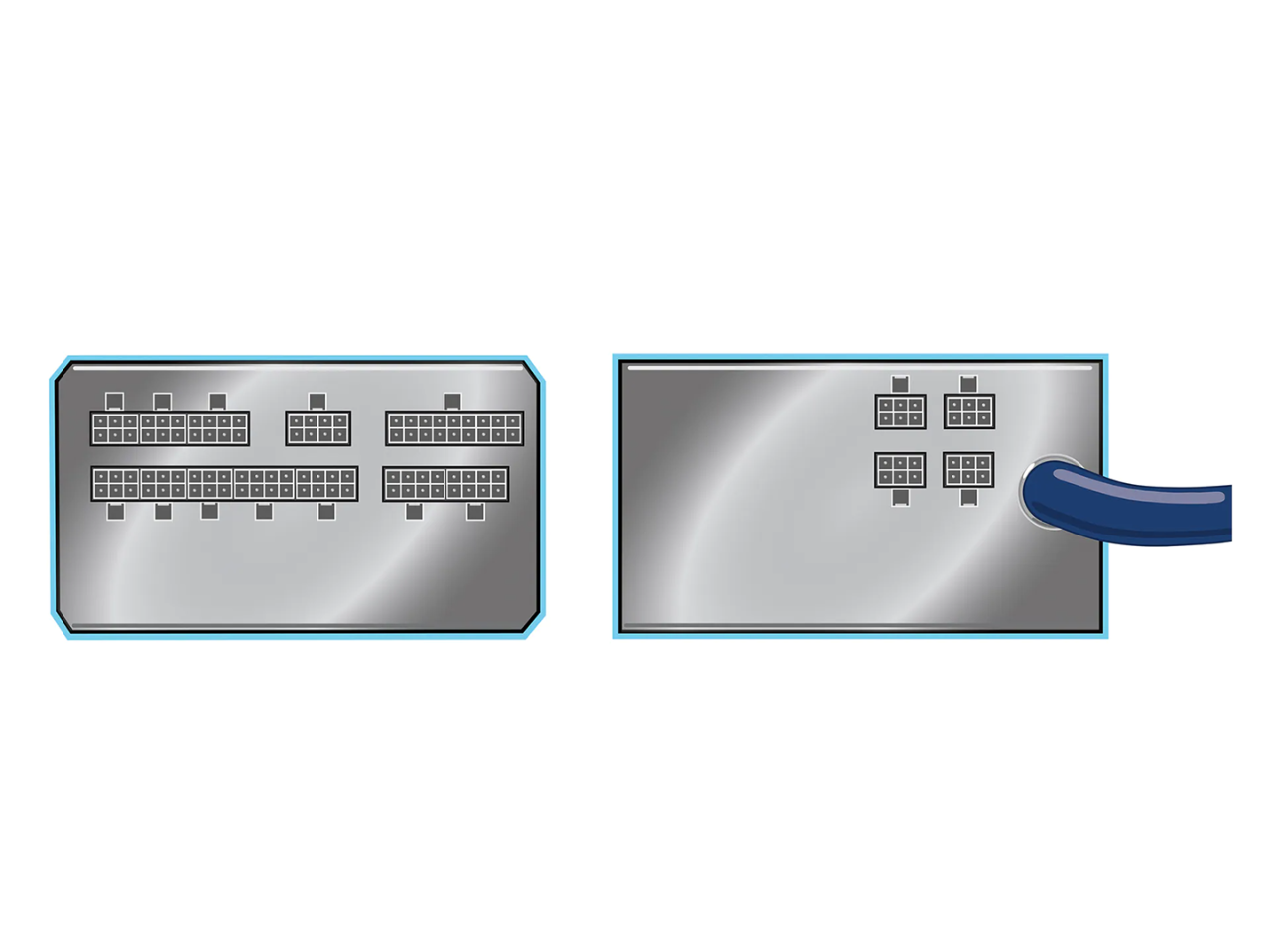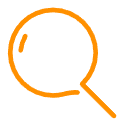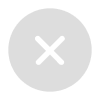24-pin motherboards: The way power is distributed varies from motherboard to motherboard, but the 24-pin connector/cable is typically used to power critical functions such as chipsets and PCIe*.
4/8-pin CPU: This connector supplies power to the CPU. Modern CPUs consume more power than a 24-pin motherboard configuration can provide, which is why an additional 4/8-pin cable is used. Although the design varies from manufacturer to manufacturer, the CPU cable is usually plugged into the upper left corner of the motherboard, near the I/O in the standard layout.
6/8-pin (PCIe/GPU): Some GPUs draw enough power from the PCIe* slot, while others require a specific power cable configuration to function properly. Most PSUs accommodate this flexibility by offering cables that can be used in a variety of combinations, some of which include 6, 8, 6+6, 8+6, and 8+8, and even 8+8+8 pin connectors. PSUs often offer multiple interfaces on a single cable to avoid having to use additional wires, and for the vast majority of users, function the same as connecting multiple cables. Before purchasing, be sure to double check that the power supply has the connectors required by the GPU
SATA Power: This connector is used to power a SATA storage device. This standard has since been adopted by other devices, such as RGB hubs and fan controllers. Many PSUs have multiple SATA connections on a single cable to reduce the number of cables required
4-pin Molex: This is an increasingly rare legacy connector that has largely been replaced by SATA. Molex connectors are not usually seen on common accessories such as water cooling pumps.
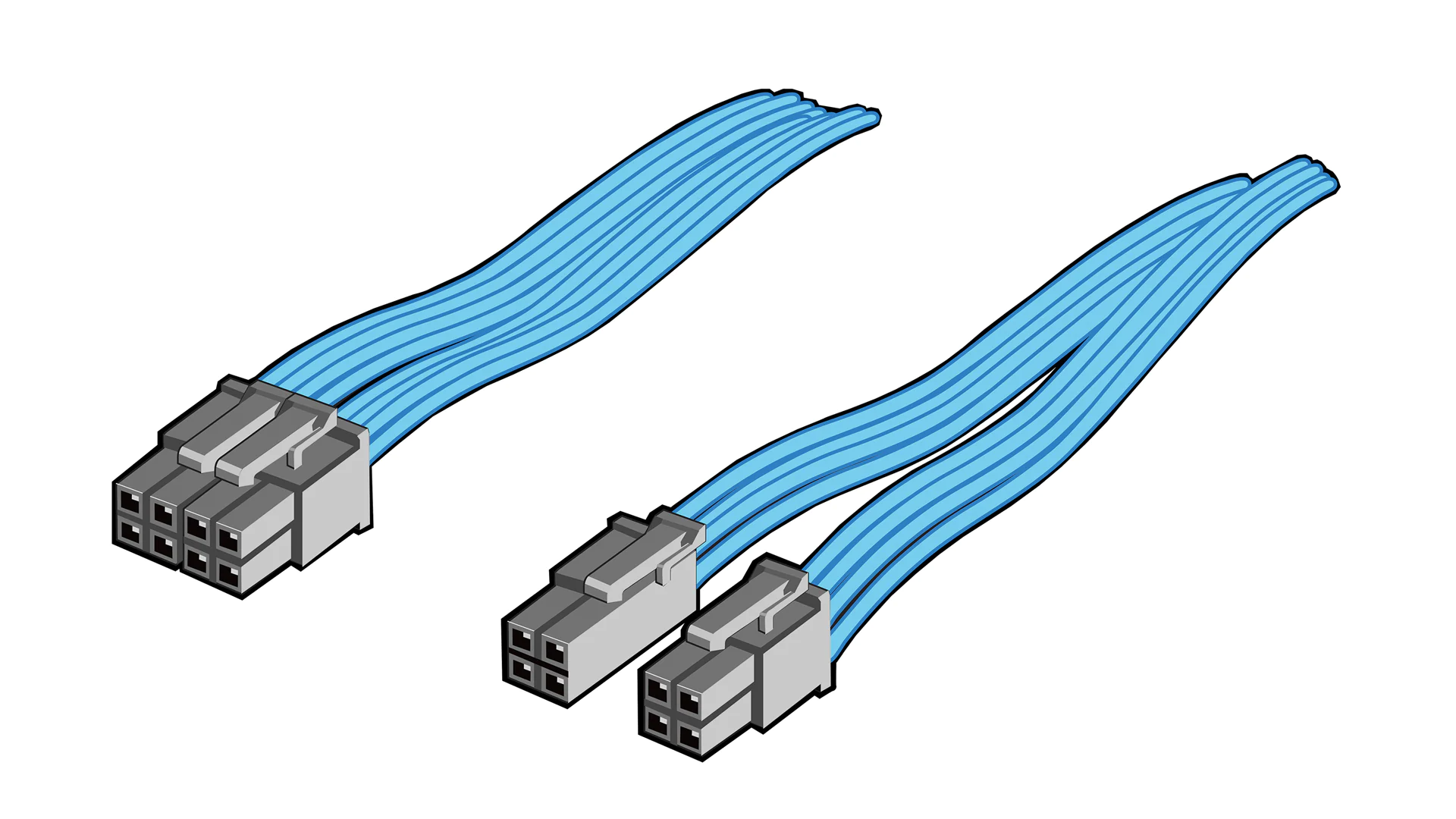
How many watts?
One of the most common questions when choosing a new PSU is, “How many watts is enough?” As with computer hardware environments, the answer varies widely depending on the unique needs of the system.
Often, more complex systems require high power to operate. Desktops with custom liquid cooling circuits, high-end motherboards, and dual GPUs require higher power supplies than those for simpler systems.
It's impossible to give an exact recommendation without knowing exactly which hardware you're using, but using a PSU power calculator, or determining the power consumption of different internal components and adding them up, will give you insight into the power required.
In general, it is best to choose power with a margin of error rather than just enough to meet the current demand. If you've calculated that your system will use 500 watts of power (a common metric for simple gaming configurations), then choosing a PSU with 600 or 650 watts of output power may be a good choice, allowing you to play games with ease while still leaving room for potential upgrades.
When considering higher power PSUs, keep this in mind: by default, a 750-watt power supply does not consume 750 watts of power. If your system is going to consume 500 watts of power, the PSU will provide 500 watts of power regardless of the maximum output. Higher power output does not necessarily mean that more energy is consumed, it means that more power will be provided if your system needs it. That is, if your system doesn't need a powerful PSU, then it has no real advantage, so it's best to choose a more feature-rich and efficient PSU that is closer to the required power.
You also need to consider the continuous and peak power of your new PSU. Peak power is the maximum power the PSU can deliver in a short period of time, while continuous power is the power the PSU is designed to deliver at regular intervals. Peak power is typically reached when the system is pushed to its limits (for example, when running demanding games or performing hardware benchmarks).
If higher power is suddenly required, your PSU should be able to handle the higher output for a short period of time, but should not be expected to operate at such a high power continuously. Always make sure that the PSU you buy has a high enough continuous power output, not just peak power.
Protection
If you're dealing with high power, you need to think about system safety. A good power supply should have built-in fail-safe features - not only to protect the PSU itself, but also to safeguard the system in the event of unforeseen circumstances, such as power surges.
The power supply and motherboard are the only computer components that can be directly connected to almost any other hardware in the system. Because of the PSU's unique location in the computer's layout, ensuring that the PSU has built-in protection can also help to secure the rest of the hardware.
It's worth noting whether the power supply you're looking at has built-in protections, such as OVP (overvoltage protection), which shuts down the PSU when it detects too much voltage, and other safety features, including short-circuit protection, which can be helpful if you experience power fluctuations.
You will also need to connect your computer to a surge protector. These hardware-saving devices are designed to add another layer of protection to your system by diverting potentially harmful surges away from valuable components.
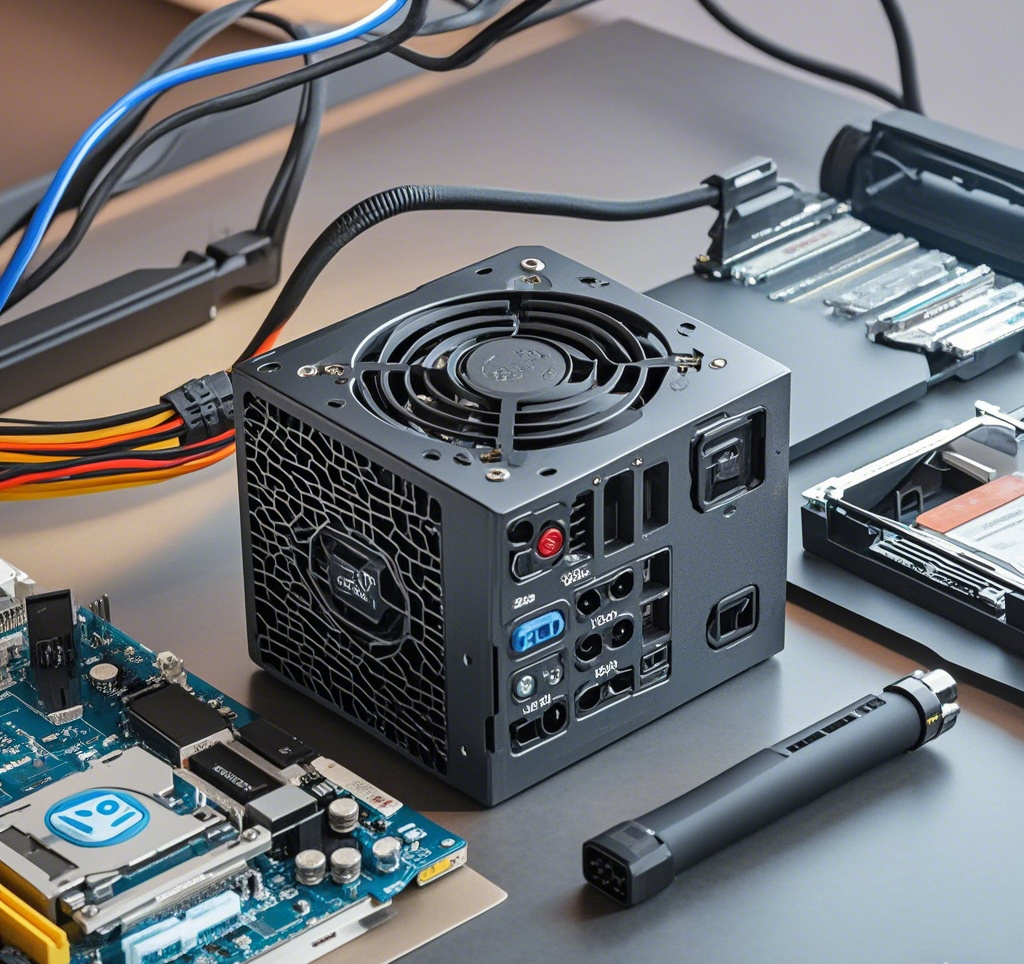
Form factor and wiring preferences
As with most computer hardware, there are many options for the appearance of a power supply.
One consideration regarding PSU form factor is the physical size of the unit. Most desktop users can use a standard ATX power supply, but you still need to make sure that the PSU fits your specific situation with the proper clearance.
If you're a fan of miniaturized computers (SFF), you'll need to do a little more research to make sure your PSU is the right size; SFF PSUs come in a variety of sizes such as SFX, CFX, etc., so make sure that no matter how small your computer is, you get a PSU that fits in your case.
Another important difference in the physical properties of a PSU is whether it is modular or non-modular.
A power supply works by converting energy from a wall outlet and then routing the power through various cables to individual components in the system. If the power supply is non-modular, these cables are already soldered to the circuit board, which means you don't have to choose cables during assembly. All cables, even the unused ones, are stored inside the chassis.
From a functional point of view, miswiring is simply not possible, but messy cable organization can lead to inefficient airflow, so you need to make sure that those extra cables don't get in the way.
On the other hand, modular power supplies do not come with cables. This changes the installation process because you need to connect each cable to the PSU and the components it powers, but it also means that you can reduce the number of cables through optimization, resulting in a fresher build and potentially improved airflow. The fact that most people won't use every connector supplied with a regular power supply also makes the modular unit more practical.
There is a third in-between option that can be creatively called a semi-modular power supply. This is really what it sounds like: some of the most commonly used cables are already connected to the PSU, while others need to be connected themselves.
For both modular and semi-modular power systems, remember to never mix cables from other manufacturers, even different models from the same manufacturer, unless otherwise noted. While the cable ports for connecting to the assembled components are standardized, the ports for connecting to the PSU are not, which means that the connections may be different for different brands. Therefore, you should only use the cables that came with the power supply.