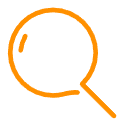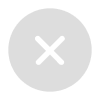A voltage regulator is an electronic component or circuit used to maintain the power supply voltage at a stable value. Voltage regulators can be divided into two types: linear regulators and switching regulators. Voltage regulators are often used to keep the power supply voltage of electronic devices stable to ensure that they can work properly.
Main functions of voltage regulators
Stable output voltage
The voltage regulator can automatically adjust the output voltage to keep it stable. This is very important for circuits that require precise voltage control, as changes in input voltage may have a negative impact on the circuit.
Reduce power supply noise
The voltage regulator can reduce power supply noise and provide a clean power supply signal, thereby reducing interference and noise in the circuit. This is very important in circuits that require high-precision signal processing.
Protect the load
The voltage regulator can protect the load from excessively high or low voltages, thereby protecting the components and devices in the circuit. This is very important for circuits that need to work reliably for a long time.
Save energy
The voltage regulator can automatically adjust the output voltage within the input voltage range, thereby saving energy and reducing waste.
In short, the main function of the voltage regulator is to provide a stable and reliable voltage output, protect the components and devices in the load and circuit, and save energy. This makes the voltage regulator widely used in many electronic devices and applications.

How to use the voltage regulator
Understand the specifications of the voltage regulator
Before using the voltage regulator, you must understand its specifications, including parameters such as input voltage range, output voltage range, and maximum output current. This ensures that the selected voltage regulator matches the applied electronic device.
Connect the voltage regulator
Connect the voltage regulator to the power line of the power circuit. Usually, the voltage regulator needs to be connected to the positive and negative poles. When connecting, pay attention to the polarity to avoid damaging the voltage regulator.
Connect the load
Connect the electronic device to be stabilized to the output of the voltage regulator and make sure the connection is correct. The voltage regulator can provide a stable voltage to ensure that the device can work properly.
Test the voltage regulator.
After connecting the voltage regulator, a multimeter or oscilloscope should be used to test the input and output voltages of the voltage regulator to ensure that it works properly.
Adjust the voltage regulator
Some voltage regulators need to adjust the output voltage to ensure that it matches the required voltage. Before adjusting the output voltage, you should first understand the adjustment method of the voltage regulator and ensure that it is adjusted within the correct range.
It should be noted that when using the voltage regulator, you should pay attention to its heat dissipation problem. Some voltage regulators may generate higher temperatures when working, so good heat dissipation conditions need to be provided to ensure the normal operation of the voltage regulator.