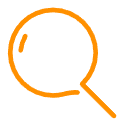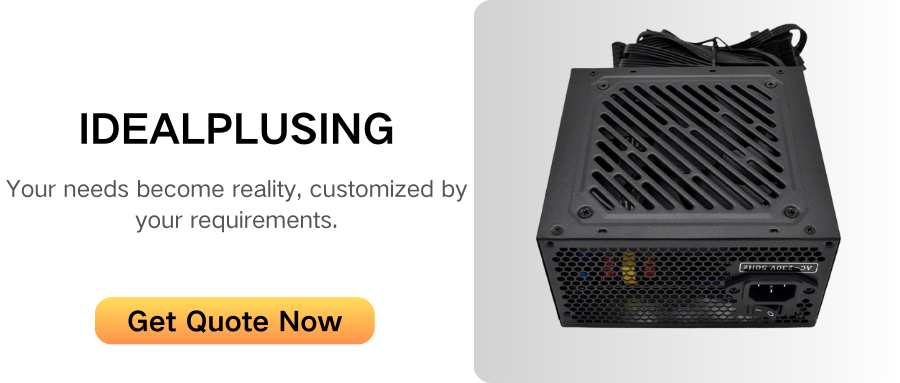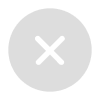Among the many components of computer hardware, the power supply may be the most easily overlooked component after installation. However, this component is the key to the stable operation of the entire system. When should you replace or upgrade your power supply?

How long can the power supply be used?
Under normal working conditions, without power consumption bottlenecks, and without overload (for individual users, it is mainly overworking hours, such as full load working for more than 12 hours a day), the design life of the computer power supply is usually between 5 and 10 years, which also depends on its warranty period and usage: In some entry-level or third- and fourth-tier brand power supplies, because the capacitors used are not solid capacitors but ordinary electrolytic capacitors, after working at high load for several years, or after normal use beyond the warranty period, they are often in a very good and stable state, and problems begin to occur frequently, reminding you that you can change the power supply.
The picture below shows a power supply that a gamer has used for many years. It finally "hangs up" after playing a game with high system requirements. When it is opened, it is found that one of the main electrolytic capacitors has "exploded".
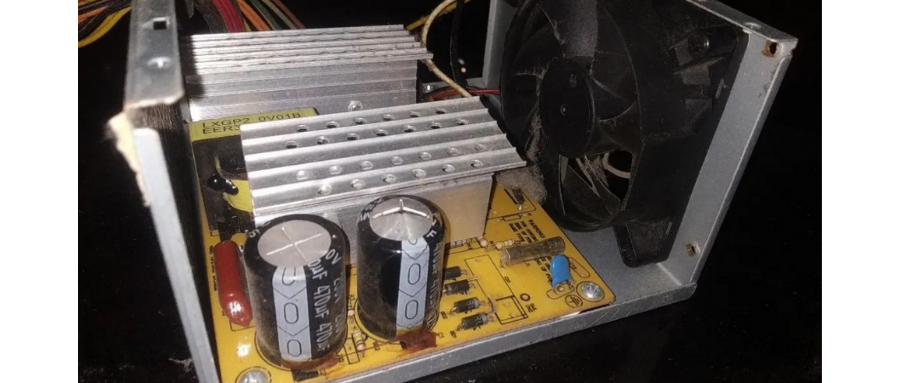
High-quality big-brand power supplies, such as IDEALPLUSING's ATX series.
In these cases, you should consider changing the power supply
The power supply is responsible for converting the AC power from the power grid into the DC power required by the various components of the computer. It not only needs to provide enough power, but also ensure the stability of voltage and current. An unstable or underpowered power supply may cause system crashes, hardware damage, or even data loss.
If your computer starts to show the following symptoms, it may be a sign of a power supply problem:
The system becomes unstable:
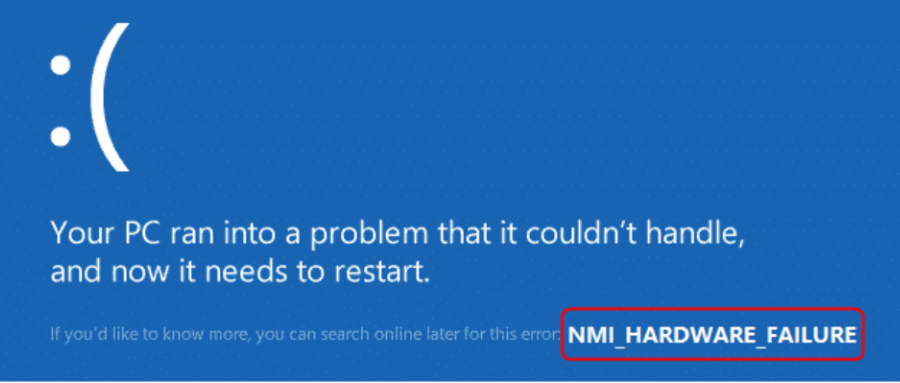
The system has a blue screen of death (BSOD), especially when the following error code appears, it is often a problem with the power supply:
Abnormal noise:
An abnormal hissing or popping sound appears inside the computer, especially after excluding the power cord, radiator, graphics card, RGB lamps and other external interference sources. If there is still abnormal noise, it is basically likely that there is a problem with the power supply.
Degraded performance under high load:
The performance of the CPU or GPU decreases for no reason, or problems occur under high load. In addition to playing games and working under high productivity, you may feel a significant drop in frame rate, freezes, or extended output time. Another verification method is to use Furmark Donut and AIDA64 to test the computer. Please open HWINFO for monitoring while testing the computer.
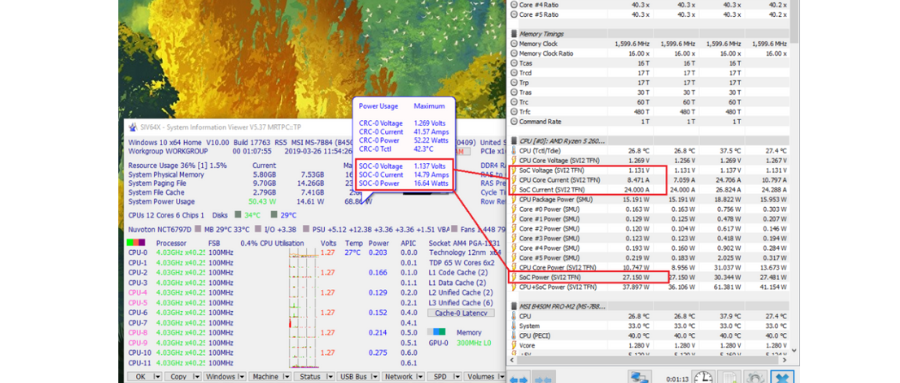
If the maximum power of the graphics card or CPU rarely reaches the nominal maximum power level during the entire test, and the average power level is greatly reduced, and there is no problem with the heat dissipation of the two major components, then there is a high probability that the power supply capacity of the power supply has decreased or is unstable.
When the computer is in use, power fluctuations occur. In addition to the above unstable phenomena, there will be other phenomena such as LED lights flickering or dimming, or the computer suddenly shutting down or restarting for no reason.
Overheating and physical damage:
If the temperature of the power supply is much higher than usual under the same working conditions when the cooling fan is in normal use, it is likely that some of its components have been damaged.
In addition, when cleaning and checking the computer regularly, you can use a flashlight to look through the power supply heat dissipation window. If you find swollen capacitors, burn marks or other signs of physical damage, this may mean that the power supply is damaged.
Significant hardware upgrades:
In the last case, it is not that the power supply has a problem, but that it is not enough.
When you make a significant hardware upgrade to your computer, such as replacing a higher-performance graphics card or CPU, and their rated power consumption or TDP power consumption is higher than before the upgrade, then a higher-power power supply may be required to meet the needs of the new hardware.
However, all of this depends on the actual power consumption level. Because with the upgrade of technology, the power consumption of many hardware products has decreased after the energy efficiency ratio has been improved.
When choosing a new power supply, the following factors should be considered:
1. Power demand: Make sure that the rated power of the new power supply is sufficient to meet the needs of all hardware and leave a certain margin. Generally speaking, 1.5 times the power of the sum of the power of the core components (CPU, graphics card, memory, hard disk or solid-state drive) can leave enough redundancy. However, please note that the CPU and graphics card cannot take the TDP thermal design power consumption, but the maximum PL power consumption (CPU) and the whole board power (TGP, graphics card).
2. Efficiency level: Choosing a high-efficiency power supply can reduce energy waste and reduce operating costs. Whether it has passed the necessary certifications, such as 80 PLUS certification. Generally speaking, 80PLUS Gold certification is the most cost-effective.
3. Brand and quality: Choose a power supply from a well-known brand, which usually provides better quality and a longer warranty period. Generally speaking, a 3-year warranty is appropriate for the power supply, and a 5-year warranty or a 10-year warranty is also reasonable.
5. Expandability and compatibility: Are the number of cables and connectors of the non-modular direct-outlet power supply sufficient? Are the modular cable sockets sufficient? Can the size fit perfectly into the battery compartment of the chassis? These are all issues that need to be considered in certification.
Remember, a stable and reliable power supply is the guarantee of long-term stable operation of the computer. Don't wait until problems occur before regretting not replacing it in time.