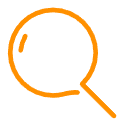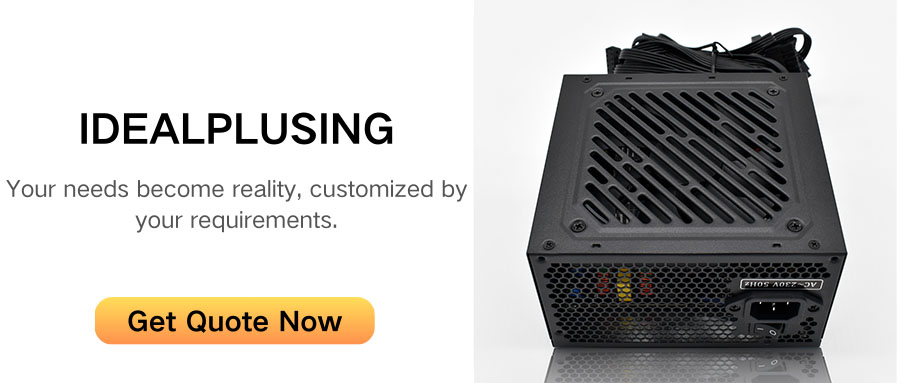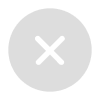Symptoms of insufficient power supply of computer power supply
The optical drive itself is intact. Due to the failure of the motherboard or data cable, some accessories have poor contact, resulting in the desktop computer optical drive being unable to read the disk.
The desktop computer cannot work properly or behaves unstably. Turn on the main power of the computer and observe that the "power" and "hdd" indicators of the desktop computer are slightly bright. When the "power" button is pressed, the desktop computer starts to self-check the optical drive and hard disk. After the self-check, it cannot work. Even if the restart button of the desktop computer is pressed, there is no response, but sometimes it can start normally and behave unstably.
Methods to solve insufficient power supply of computer power supply
Check the graphics card frequency
If the graphics card frequency is over-high and the graphics card core voltage is not increased accordingly, the graphics card may be unstable. This intermittent inability to start is also one of the manifestations of instability. Therefore, if the graphics card has been overclocked, reduce the graphics card frequency to the default setting, and remember to restore the core voltage.

Replace the graphics card power supply interface
There are problems in the design of the 6-pin graphics card power supply interface of many desktop computer power supplies, so you can try a variety of combinations to maximize the power output capacity. Both 6-pin interfaces use 4-pin D-type adapters; one 6-pin interface uses a D-type adapter, and the other uses the original 6-pin interface of the power supply; both 6-pin connectors use the original power supply. Generally, if the fault is caused by the "single/dual 12V output" inside the desktop computer power supply, this method can solve the problem.
Replace a higher power power supply to solve it
The biggest reason for this fault is still the desktop computer power supply, especially for desktop computers using high-end graphics cards. Generally, the power at startup is quite large. If the peak power of the power supply is just at this threshold, it may cause the situation that sometimes it can be started, but sometimes it cannot be started. Therefore, it is necessary to replace a higher power power supply. Generally, graphics cards above GTX470, with a high-frequency quad-core processor platform, require a power supply with a rated power of more than 600W, and graphics cards above HD5850, with a high-frequency quad-core processor platform, also require at least 550W power supply.
Replace the graphics card slot and DVI interface
The current mid-to-high-end motherboards generally have 2 PCIe slots, and different PCIe slots have different power supply and bandwidth. First, try to change the graphics card to another PCIe slot to see if it can be restored to normal. Secondly, change the DVI cable to another interface. Note that before changing the PCIe slot or DVI interface, be sure to clean these interfaces once to avoid the impact of dust accumulated inside.
Upgrade the motherboard BIOS and restore to the default settings
Although the probability of the motherboard BIOS causing this problem is quite small, it cannot be ruled out, especially for some second-tier brand motherboards, which are more likely to cause various failures due to BUGs in the BIOS. Therefore, try to upgrade the BIOS to the latest version as much as possible. Do not perform any operations after the upgrade, keep the BIOS in the default state, and see if the desktop computer can start normally.
Insufficient power supply power of desktop computers is most likely to cause the system to fail to start or the computer to restart repeatedly. This situation usually occurs after the hardware upgrade. After the hardware upgrade, the overall power consumption of the platform is greatly increased, and the user's original power supply has not been upgraded, resulting in insufficient power.