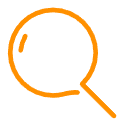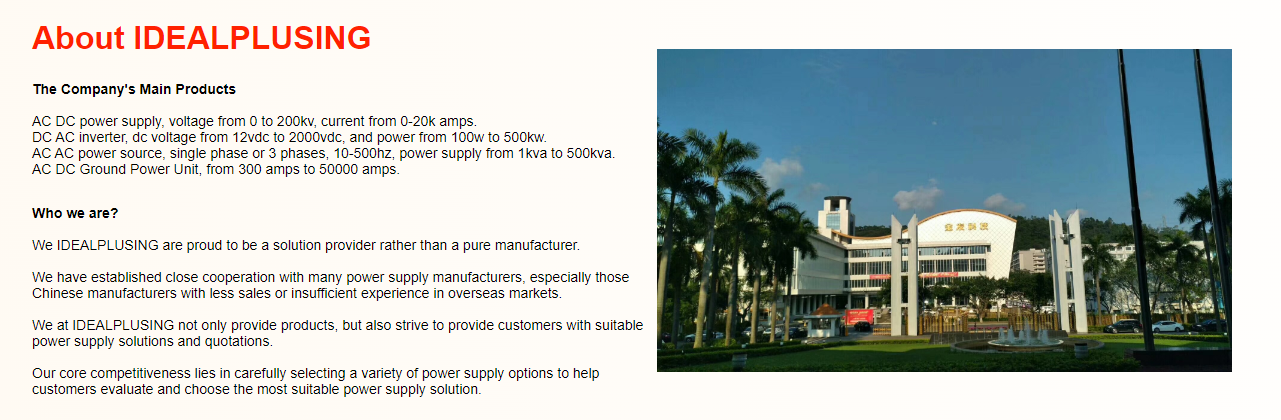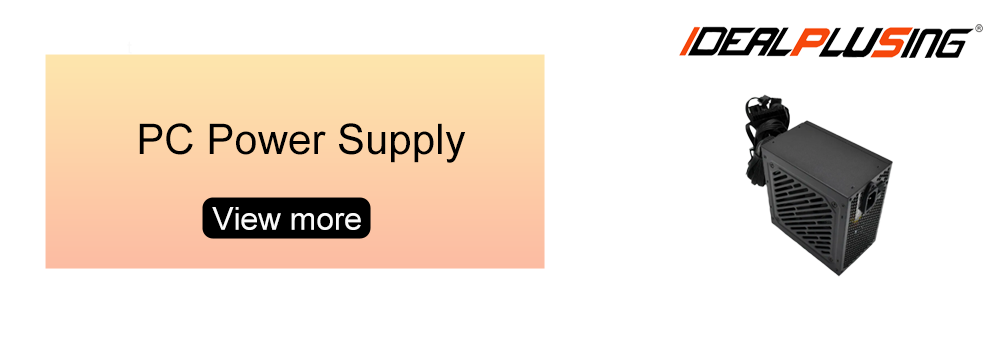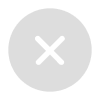We often think of computers as being these very efficient machines that can do incredible things.But just like a marathon runner needs the right fuel, a computer needs a reliable and sufficient power source.And that power source? The PC power supply.Whether you're building your first PC or upgrading an existing system, understanding power supply basics is non-negotiable. To fully grasp PSU importance, it helps to understand how computers work and how all components depend on stable power delivery. This guide will walk you through everything you need to know about PSUs - from how they work to choosing the right one for your needs.
A computer power supply, commonly abbreviated as PSU, is a critical component in any computer system. It serves as the backbone of power transmission, converting the alternating current (AC) from the power outlet into a continuous direct current (DC) that computer components can utilise. The primary function of the power supply is to ensure that the computer receives a stable and reliable power supply, which is crucial for achieving optimal system performance and extending the system's lifespan.
The working principle of a computer power supply is complex yet essential. When the power supply is plugged into an electrical outlet, it draws in AC power. The incoming AC power undergoes a conversion process, transforming it into high-voltage DC power. This conversion process is facilitated by a series of filtering components. The high-voltage DC power then undergoes rapid on-off switching at thousands of cycles per second. The pulses generated by these switching actions are subsequently transmitted to the power transformer. The transformer's role is to convert these high-voltage pulses into low-voltage, high-current pulses.
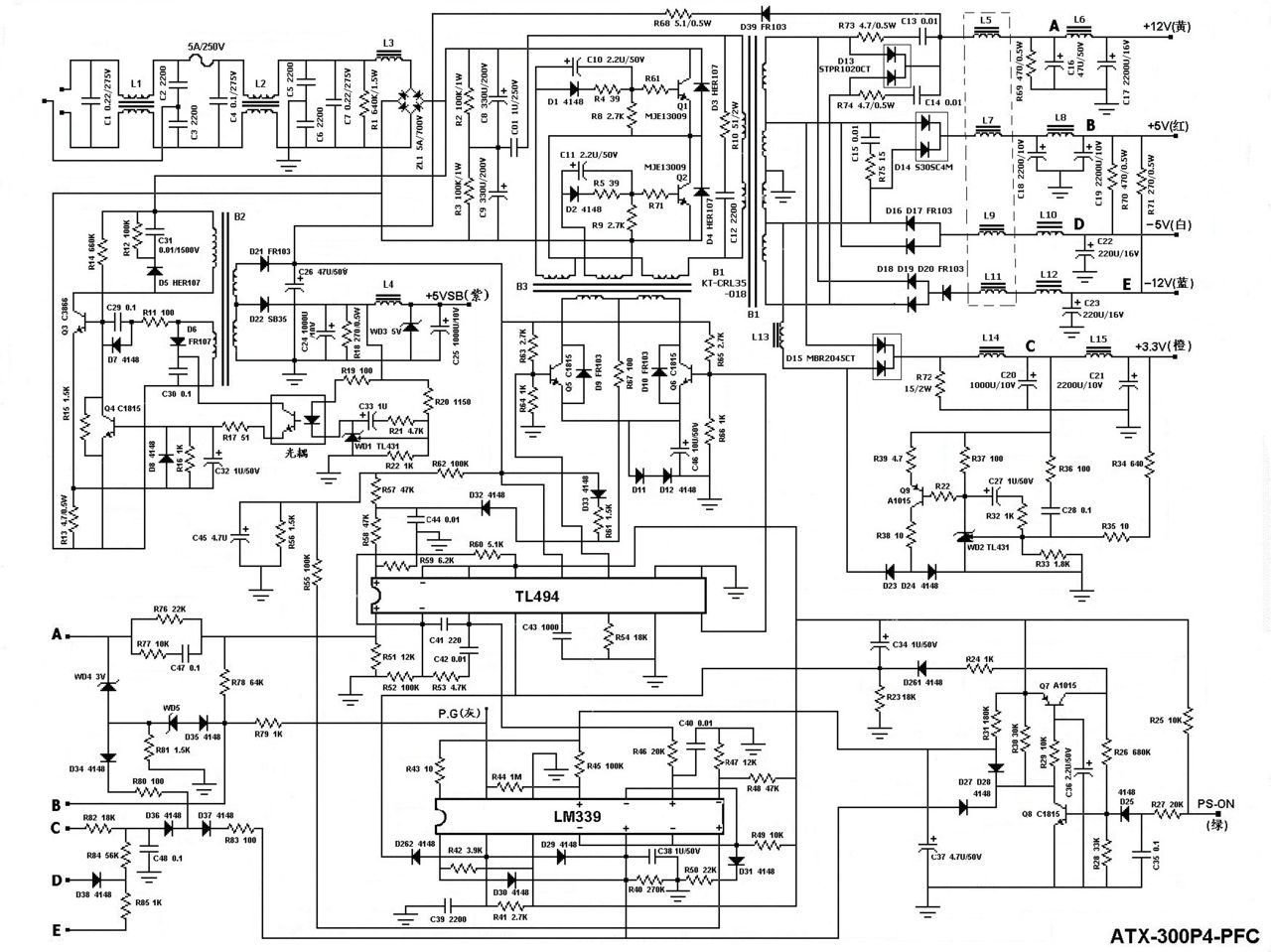
After this conversion, the pulses are further converted into DC power and filtered to produce clean, stable electricity. This optimised power supply is distributed to various components of the computer, such as the motherboard, CPU, and graphics card, through a bundle of wires at different voltages to ensure the system operates normally. This power distribution must be precise: excessive power can damage components, while insufficient power can cause system instability. To manage this, the power supply unit uses voltage regulators to ensure each component receives the appropriate amount of power.
The PSU doesn't just convert power - it also regulates voltage, filters out electrical noise, and provides protection against power surges and other electrical issues that could damage your components.At its core, a PC power supply is responsible for taking the alternating current (AC) from your wall outlet and converting it into the direct current (DC) that your computer components need to operate.Think of it as a translator, converting one “language” of electricity into another that your computer can understand. Without it, your motherboard, CPU, GPU, and storage devices would be useless.It’s more than just a simple converter, though.
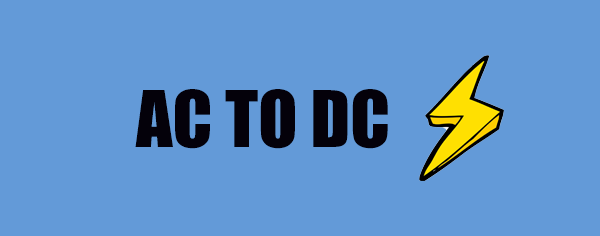
The power supply serves as the foundation of your entire computer system, and opting for a cheap, poorly made unit can lead to multiple problems. Low-quality power supplies risk damaging expensive components such as your CPU and GPU due to inconsistent power delivery or voltage spikes. They frequently cause system instability, resulting in random crashes, freezes, and unexpected shutdowns during use. Inefficient designs waste electricity, generating unnecessary heat and driving up power bills over time. Additionally, inferior components often lead to premature failure, forcing you to replace the unit much sooner than expected. Investing in a reliable power supply ensures stable operation, protects your hardware, and provides long-term cost savings.
A quality power supply is an investment in your system's future. While it might be tempting to save money on a cheaper PSU, the potential cost of replacing damaged components far outweighs the initial savings. Choosing the right power supply begins with determining your system's power requirements using a PSU calculator to get an accurate wattage estimate. Always select from reputable manufacturers with positive customer feedback to ensure quality and reliability. Aim for at least an 80 Plus Bronze certification for basic energy efficiency, though higher ratings provide better performance. Modular power supplies offer cleaner cable management and improved airflow. Finally, consider the warranty period - a minimum 5-year coverage typically indicates a well-built unit that will last through multiple upgrades. Following these guidelines will help you find a power supply that delivers stable, efficient power for your system's needs.
Finally, improving the efficiency of computer power supplies depends not only on choosing the right product, but also on adopting smart strategies during use and maintenance. These practical office energy-saving tips can help businesses further reduce energy consumption and maximise the advantages of efficient power supplies.
1. Regular maintenance and cleaning
One of the simplest yet most effective ways to maintain power supply efficiency is through regular maintenance and cleaning. This is because dust accumulation can obstruct airflow and cause overheating, thereby reducing efficiency. Therefore, regularly cleaning the power supply and its surrounding components ensures better performance and energy efficiency.
2. Ensure Adequate Ventilation and Heat Dissipation
Adequate ventilation and heat dissipation are crucial for the efficient operation of computer power supplies, as proper airflow prevents overheating. Overheating not only affects performance but also increases energy consumption. Therefore, ensuring that computers are placed in well-ventilated areas and using additional cooling solutions when necessary can significantly improve efficiency.
3. Upgrade outdated components
Replacing outdated or inefficient components can have a significant impact on overall power efficiency. This is because older components may not utilise electricity as effectively as modern ones. Therefore, upgrading to newer, more efficient components can potentially reduce energy consumption.
4. Use the computer's energy-saving settings
Many computers come with energy-saving settings that can reduce power consumption when enabled. These settings may include dimming the display, shutting down the hard drive after a period of inactivity, or entering a low-power sleep mode when not in use. Utilising these features can significantly reduce overall energy consumption.
Based on the above analysis of the working principles, selection criteria, and maintenance methods for computer power supplies, you should now have a better understanding of computer power supplies. We hope you find the most suitable computer power supply for your needs.