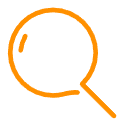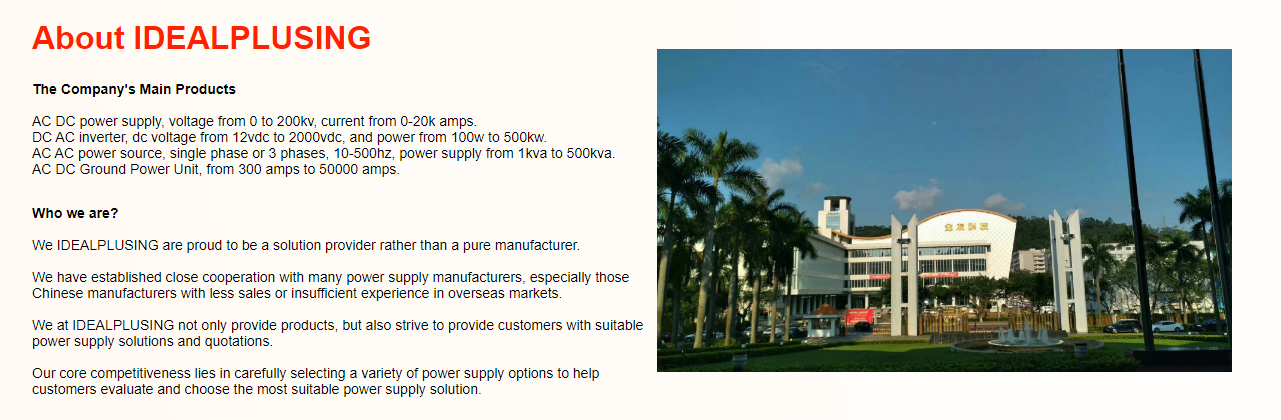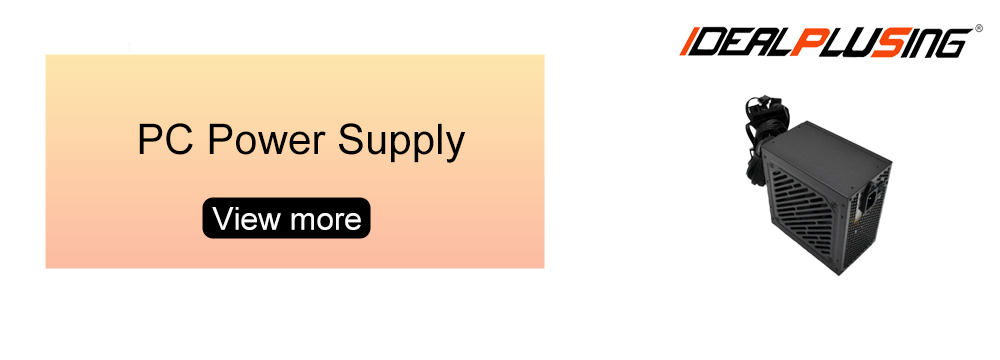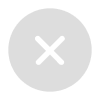Nowadays, most people assemble their own computers. I believe that when choosing hardware, the primary consideration for most people is the performance of the graphics card and CPU, while other hardware is "save as much as possible". This is actually a huge misconception, and other hardware is equally important, especially PC power supply. The appropriate power selection of a computer power supply directly affects the stability and lifespan of the entire system. A power supply with insufficient power or poor quality can suddenly "shut down" during high load operation - blue screen, restart, or even burn out due to overload, taking away your precious other hardware. Therefore, learning the power required for scientific calculations is the most fundamental and crucial step in DIY installation, and should not be ignored. Today's blog will teach you how to choose the wattage of the computer power supply to ensure that the computer can run smoothly and normally.

So, how do you know how many watts your computer needs? This actually depends on the power consumption of your other hardware. The main power consumers of computers are two: the central processing unit (CPU) and the graphics processor (graphics card). So which company has a higher CPU power consumption? In comparisons of equivalent positioning, Intel CPUs typically have higher peak power consumption. But more importantly, you need to recognize that there are two different technological paths behind this: Intel pursues ultimate performance regardless of cost, while AMD offers a more balanced choice between performance and power consumption. Your choice should depend on whether you value absolute performance explosion power more or better comprehensive energy efficiency and usage cost. The power consumption range of graphics cards is wider, ranging from around 75 watts for entry-level graphics cards to over 450 watts for flagship graphics cards. The following figure shows the power consumption of Nvidia series graphics cards for reference only. If you want to know your own graphics card power consumption, you can visit the official website for detailed information. Other components such as the motherboard, memory, hard drive, fan, etc. typically consume no more than 100 watts of power.
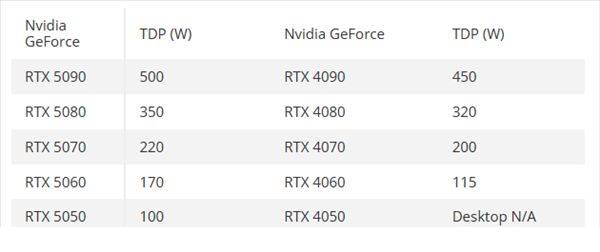
The method of calculating total power consumption is actually quite simple. For the vast majority of users, the most convenient method is to use the "computer power calculator" on the internet. For example, when searching for "computer power calculation" on Google, many well-known power brands provide free tools on their official websites. You just need to fill in the blanks and select the number of components such as CPU, graphics card, hard disk, etc. that you are using or planning to use. The webpage will automatically calculate the total power consumption and provide a recommended power wattage. This is the fastest and least error prone way.
If you want to gain a deeper understanding and manually estimate, you can follow a practical rule of thumb: (CPU power consumption+graphics card power consumption) x 1.5+100 watts. This is just a rough range, and the actual choice can fluctuate slightly upwards, not only considering the basic power consumption of the hardware, but also leaving enough margin. This margin is crucial because the power consumption of the hardware will suddenly surge during transient peak loads. Adequate margin can ensure stable operation of the power supply in its highest efficiency range, while also leaving space for minor hardware upgrades in the future. For example, if a computer uses a 125 watt CPU and a 200 watt graphics card, and the formula is calculated as (125+200) * 1.5+100=587.5 watts, then choosing a high-quality power supply with a rated power of around 650 watts is a very reliable choice. Some people may be concerned that a 650 watt power supply may consume more electricity than a 600 watt one. I can tell you directly, but of course not. The amount of electricity a computer consumes depends on the actual load of hardware such as the CPU and graphics card, rather than the rated power of the power supply.
In the final selection, it is also necessary to understand several key concepts. Firstly, it is important to pay attention to the "rated power" indicated on the power label, rather than the "peak power" emphasized by some unscrupulous merchants. The rated power is the guarantee for the continuous and stable output of the power supply. Secondly, it is important to value the+12V output capability of the power supply, as the two major power consuming giants, the CPU and graphics card, are almost entirely powered by the+12V circuit. The closer this value is to the rated total power, the more standardized the power supply design. Finally, the 80 PLUS certification level (white, bronze, gold, etc.) mainly represents the conversion efficiency of the power supply. The higher the level, the more energy-efficient it is, but it does not directly equate to the quality and stability of the power supply.
Overall, choosing the power wattage for a computer is not difficult. By adhering to the three principles of "calculating total power consumption, reserving sufficient margin, and selecting power conversion efficiency", you can match your carefully assembled computer with a powerful and stable heart, ensuring that it can run at full capacity and steadily for the next few years. Remember, a reasonable investment in power is the best protection for all other hardware.